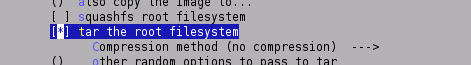Difference between revisions of "MultiMediaCard"
(→Mounting the MMC/SD) |
m (→Put your rootfs on the MMC/SD) |
||
| Line 69: | Line 69: | ||
===Put your rootfs on the MMC/SD=== | ===Put your rootfs on the MMC/SD=== | ||
| − | * Buildroot should be configured to generate a tar-ed rootfs '''( | + | * Buildroot should be configured to generate a tar-ed rootfs '''(done by default)''', if not: |
[armadeus] $ make menuconfig | [armadeus] $ make menuconfig | ||
<pre class="config"> | <pre class="config"> | ||
Revision as of 14:35, 14 October 2011
Instructions to use the MultiMediaCard (MMC/SD) on your Armadeus board
Contents
[hide]Introduction
You can use standard MMC/SD/miniSD/microSD cards with your Armadeus board:
- with a DevLight V1, you must have the corresponding connector attached to your development board. and use an adaptor for miniSD and microSD
- with a DevLight V2, you can use the onboard microSD connector
- with an APF9328DevFull, you can use the MMC/SD onboard connector and an adaptor for miniSD and microSD
- with an APF27Dev or an APF51Dev, you can use the onboard microSD connector
All needed drivers are included in the standard Armadeus Linux image.
Card insertion
You should see something like that on the Linux console:
# imx-mmc imx-mmc.0: card inserted mmc0: host does not support reading read-only switch. assuming write-enable. mmc0: new SD card at address 01b0 mmcblk0: mmc0:01b0 SD512 500224KiB mmcblk0: p1
Note : If the special files /dev/mmcblk0, /dev/mmcblk0p1 /dev/mmcblk0p2 ... /dev/mmcblk0p7 are NOT present on your filesystem, create them by hand :
# mknod /dev/mmcblk0 b 179 0 # mknod /dev/mmcblk0p1 b 179 1 # mknod /dev/mmcblk0p2 b 179 2 ... # mknod /dev/mmcblk0p7 b 179 7
(It happened to me after upgrading an APF9328+DevLight from version 2.3 to 3.1)
Mounting the MMC/SD
- Just mount the MMC like you will do on your PC:
# mount /dev/mmcblk0p1 /media/mmc
- Then, you can access the MMC's files from the /media/mmc directory
If you have problems with vfat code page, include the missing code page into the kernel.
Booting from MMC/SD
When your rootfs is too big to be put on the APF Flash, you can always use a MMC/SD like a Hard Drive and boot from it (this is possible because standard Armadeus kernel is compiled with the MMC driver built in).
Prepare your card
- On your APF board (to avoid to crash your Host HD), create a good partition table:
# /sbin/fdisk /dev/mmcblk0 Delete all existing partion with 'd' Create a primary partion: 'n' then 'p' then '1' Change bootflag to Linux: 't' then '83' Save partition table: 'w' (To quit without saving: 'm')
- Then, on your PC, format your MMC with Ext2 filesystem (booting on FAT is bad :-) ):
$ sudo mkfs.ext2 /dev/sdX1 (replace X with your MMC reader drive letter, if your Laptop has an integrated
MMC reader then use mmcblk0p1 instead of sdX1)
- If not automatically detected/mounted by your distribution, mount your MMC/SD on your Host filesystem (for example in /media/mmc):
$ sudo mkdir -p /media/mmc
$ sudo mount /dev/sdX1 /media/mmc (replace X with your MMC reader drive letter, if your Laptop has an integrated
MMC reader then use mmcblk0p1 instead of sdX1)
Put your rootfs on the MMC/SD
- Buildroot should be configured to generate a tar-ed rootfs (done by default), if not:
[armadeus] $ make menuconfig
Target filesystem options --->
[armadeus] $ make
- and then uncompress the rootfs to the SD card:
$ make shell_env $ source armadeus_env.sh $ sudo tar xvf $ARMADEUS_ROOTFS_TAR -C /media/mmc $ sudo umount /media/mmc
Boot
- Insert the MMC/SD/microSD in the corresponding slot of your Armadeus board and then under U-Boot do:
BIOS> run mmcboot
- if you want to automatically boot from SD at each startup, modify the bootcmd U-Boot macro:
BIOS> setenv bootcmd run mmcboot BIOS> saveenv
(default bootcmd when you receive your board is run jffsboot = boot from FLASH)
Performances
Troubleshots
VFAT Code Page
If you encounter this message (or something similar):
Unable to load NLS charset cp437 FAT: codepage cp437 not found
you have to add the charset to the supported kernel ones:
$ make linux26-menuconfig
File systems --->
-*- Native language support --->
<*> Codepage 437 (United States, Canada)
...
<*> NLS ISO 8859-1 (Latin 1; Western European Languages)
...