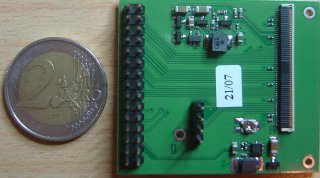Difference between revisions of "MTF-T035"
(→LCD orders) |
(→Connection with the DevLight v2 & the DevFull) |
||
| (24 intermediate revisions by 7 users not shown) | |||
| Line 1: | Line 1: | ||
== TFT Specifications == | == TFT Specifications == | ||
| − | The MTF-T035 320x240 3.5" color TFT display from Microtips | + | |
| + | The MTF-T035 320x240 3.5" color TFT display from Microtips was once the default TFT display supported on APF9328. | ||
Two pin compatible versions of this LCD are available: one with touchscreen (analog outputs) and one without. | Two pin compatible versions of this LCD are available: one with touchscreen (analog outputs) and one without. | ||
The MTF-T035 is provided with a 4 white led backlight. | The MTF-T035 is provided with a 4 white led backlight. | ||
| Line 6: | Line 7: | ||
The specification can be found here: | The specification can be found here: | ||
[http://www.microtipsusa.com/product_pdfs/Color%20TFT/MTF-T035DHSLP-A%20(24BIT,%20parallel,%20external%20BL%20control,%20anti-glare,%20TP).pdf] | [http://www.microtipsusa.com/product_pdfs/Color%20TFT/MTF-T035DHSLP-A%20(24BIT,%20parallel,%20external%20BL%20control,%20anti-glare,%20TP).pdf] | ||
| + | {{Warning | THIS LCD IS NO MORE AVAILABLE FROM MICROTIPS...}} | ||
Some photos are although available here: | Some photos are although available here: | ||
[[Board Pictures]] | [[Board Pictures]] | ||
| + | |||
| + | |||
| + | {{Warning| the TFT equipped with a touch panel requires an external touch controller which is not on the LCD_Adapt. This is due to the fact that the touch panel option was not available when the LCD_adapt was designed. | ||
| + | Nevertheless, the touch controller will be present on the DevFull board. }} | ||
== Adapter Board == | == Adapter Board == | ||
| − | [[Image:MTF_035_Adapt.jpg|center]] | + | |
| + | [[Image:MTF_035_Adapt.jpg|center|frame|'''figure 1''' - ''MTF-T035 picture'']] | ||
This kind of LCD requires an adapter board. | This kind of LCD requires an adapter board. | ||
| Line 17: | Line 24: | ||
It has to be noted that only a 3.3V supply is required. | It has to be noted that only a 3.3V supply is required. | ||
| − | The | + | The '''specification''' can be found here: |
| − | [http://www.armadeus.com/downloads/lcd_adapt_MTFT035/datasheet.pdf] | + | [http://www.armadeus.com/downloads/lcd_adapt_MTFT035/documentation/datasheet.pdf] |
| − | The | + | The '''schematics''' can be found here: |
| − | [http://www.armadeus.com/downloads/lcd_adapt_MTFT035/schematics.pdf] | + | [http://www.armadeus.com/downloads/lcd_adapt_MTFT035/hardware/schematics.pdf] |
| − | The | + | The '''assembly drawings''' can be found here: |
| − | [http://www.armadeus.com/downloads/lcd_adapt_MTFT035/assembly.pdf] | + | [http://www.armadeus.com/downloads/lcd_adapt_MTFT035/documentation/assembly.pdf] |
Note that the pin 1 of the connectors are although written in the top layer copper. | Note that the pin 1 of the connectors are although written in the top layer copper. | ||
==Connecting the LCD to the adapter board== | ==Connecting the LCD to the adapter board== | ||
| + | |||
{|border=0 summary="Connecting the LCD" | {|border=0 summary="Connecting the LCD" | ||
|---------------- | |---------------- | ||
| Line 35: | Line 43: | ||
|} | |} | ||
| − | == | + | == Connection with the APF9328DevLight v1.0== |
| − | Just connect signals with same names together. | + | |
| + | Just connect signals with same names together. '''Use the shortest wires you can !''' | ||
The DevLight schematics and specification may be usefull: | The DevLight schematics and specification may be usefull: | ||
[http://www.armadeus.com/products_APF9328DevLight.html] | [http://www.armadeus.com/products_APF9328DevLight.html] | ||
| − | Once done verify the connections | + | Once done, verify the connections with a multimeter. |
| − | + | {{Warning | Do not forget to check the 3.3V supply polarity on the LCD_adapt board before to power up the system !}} | |
| − | == | + | == Connection with the APF9328DevLight v2 & the APF9328DevFull== |
| − | + | ||
| − | + | ||
| − | + | Use a straight flat cable and connect pin 1 to pin 1. (Same way as [[LQ043_Adapt|LQ043]]). | |
| − | + | ||
| − | + | ||
| − | + | ||
| − | + | == Troubleshooting == | |
| − | + | ||
| − | + | ||
| − | + | ||
| − | + | ||
| − | + | ||
| − | + | ||
| − | + | ||
| − | + | ||
| − | + | ||
| − | + | ||
| − | + | ||
| − | + | ||
| − | + | ||
| − | + | ||
| + | * If your LCD shows too much White then set the potentiometer on the LCD_Adapt to the minimum value. | ||
| + | [[Image:LCD_Adapt_potar.jpg|thumb|center]] | ||
| − | + | * If LCD screen fall asleep after a given time and you want to awake it, take a look at: [[FrameBuffer#Tips]] | |
| − | * | + | |
| − | + | ||
| − | + | ||
| − | + | ||
==Linux drivers== | ==Linux drivers== | ||
| − | * [[FrameBuffer | How to activate FrameBuffer driver]] | + | |
| + | * [[FrameBuffer | How to activate/use Linux FrameBuffer driver]] | ||
* [[BackLight | How to use Backlight control interface]] | * [[BackLight | How to use Backlight control interface]] | ||
==Screenshots== | ==Screenshots== | ||
| + | |||
[[Image:MTF-T035_jim.jpg|thumb|left|SNES emulator running on the LCD]] | [[Image:MTF-T035_jim.jpg|thumb|left|SNES emulator running on the LCD]] | ||
[[Image:MTF-T035_street.jpg|thumb|center|SNES emulator running on the LCD]] | [[Image:MTF-T035_street.jpg|thumb|center|SNES emulator running on the LCD]] | ||
| + | |||
| + | [[Category:LCD]] | ||
Latest revision as of 15:21, 1 July 2015
Contents
[hide]TFT Specifications
The MTF-T035 320x240 3.5" color TFT display from Microtips was once the default TFT display supported on APF9328. Two pin compatible versions of this LCD are available: one with touchscreen (analog outputs) and one without. The MTF-T035 is provided with a 4 white led backlight.
The specification can be found here: [1]
Some photos are although available here:
Board Pictures
Adapter Board
This kind of LCD requires an adapter board. The small board generates the required bias voltages, integrates a white led driver and provides a standard 2.54 connector interface. It has to be noted that only a 3.3V supply is required.
The specification can be found here: [2]
The schematics can be found here: [3]
The assembly drawings can be found here: [4]
Note that the pin 1 of the connectors are although written in the top layer copper.
Connecting the LCD to the adapter board
Connection with the APF9328DevLight v1.0
Just connect signals with same names together. Use the shortest wires you can !
The DevLight schematics and specification may be usefull: [5]
Once done, verify the connections with a multimeter.
| |
Warning: Do not forget to check the 3.3V supply polarity on the LCD_adapt board before to power up the system ! |
Connection with the APF9328DevLight v2 & the APF9328DevFull
Use a straight flat cable and connect pin 1 to pin 1. (Same way as LQ043).
Troubleshooting
- If your LCD shows too much White then set the potentiometer on the LCD_Adapt to the minimum value.
- If LCD screen fall asleep after a given time and you want to awake it, take a look at: FrameBuffer#Tips