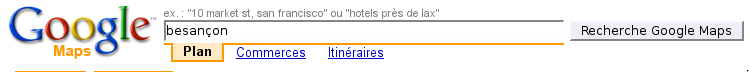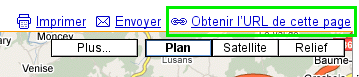Difference between revisions of "Members"
From ArmadeusWiki
(→Google Map) |
|||
| (One intermediate revision by the same user not shown) | |||
| Line 1: | Line 1: | ||
==Google Map== | ==Google Map== | ||
| − | <display_map> | + | <display_map center="Paris" markercluster=on> |
| − | + | 47.2411441, 6.0175848~ ~ ~ ~ ~[[User:JulienB]] Besançon; | |
47.752598, 7.301788~ ~ ~ ~ ~ARMadeus Systems; | 47.752598, 7.301788~ ~ ~ ~ ~ARMadeus Systems; | ||
47.760791, 7.339897~ ~ ~ ~ ~[[User:Salocin68]] Mulhouse; | 47.760791, 7.339897~ ~ ~ ~ ~[[User:Salocin68]] Mulhouse; | ||
Latest revision as of 18:45, 22 September 2015
Google Map
How to add your position
- go to http://maps.google.com/
- type in the name of your town and launch "Search Google Maps", for example:
- right click on "Get URL of this page" and copy the URL
- you should get something like that:
http://maps.google.com/maps?f=q&hl=fr&geocode=&q=besan%C3%A7on&ie=UTF8&ll=47.257796,6.025314&spn=0.216236,0.601501&z=11&iwloc=addr
- the data between &ll= and &spn are the needed one (latitude/longitude)
- extract them and copy them in the "Edit" of this wiki page. Add it you wiki name and your town. For example:
<googlemap lat="47" lon="6" width=640 height=480 zoom=4> ... Others coordinates ... 47.257796, 6.025314, [[User:YourID|YourName]] - Your Town </googlemap>