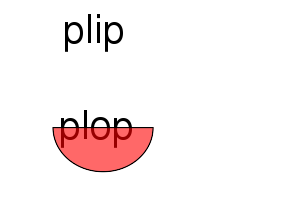Difference between revisions of "User:FabienM"
From ArmadeusWiki
m (→'''Mes petites bidouilles avec l'armadeus''') |
(→Blog) |
||
| (82 intermediate revisions by 3 users not shown) | |||
| Line 1: | Line 1: | ||
| − | + | [[MemberList | << liste des membres]] | |
| − | |||
| − | + | = Mes petites bidouilles avec l'armadeus = | |
| − | + | * [[Une led qui clignote avec le spartan 3]] | |
| − | + | * [[Petits trucs en vrac]] | |
| + | * [[Led sensor]] | ||
| + | * [[vim | The best editor in the world]] | ||
| + | = Trucs = | ||
| − | == | + | == Python en environnement virtuel == |
| − | + | ||
| − | + | Un pense bète pour installer la version voulue de python en environnement virtuel avec virtualenv: | |
| − | + | === virtualenv et autre tkinter === | |
| − | + | <pre> | |
| + | apt-get install python-tk python3-tk tk-dev | ||
| + | apt-get install python-virtualenv | ||
| + | </pre> | ||
| − | = | + | === Python 3.7.4 === |
| − | + | ||
| − | + | <pre> | |
| + | sudo apt-get install libffi-dev | ||
| + | wget https://www.python.org/ftp/python/3.7.4/Python-3.7.4.tar.xz | ||
| + | tar -Jxvf Python-3.7.4.tar.xz | ||
| + | cd Python-3.7.4 | ||
| + | ./configure --enable-shared | ||
| + | make | ||
| + | sudo make install | ||
| + | sudo ldconfig /usr/local/lib | ||
| + | </pre> | ||
| + | === virtualenv === | ||
| − | + | * Virtual env configuration: | |
| − | * [[ | + | <pre> |
| + | apt-get install python-virtualenv | ||
| + | mkdir virtenv | ||
| + | cd virtenv | ||
| + | virtualenv --python=/usr/local/bin/python3.7 envp37 | ||
| + | </pre> | ||
| + | |||
| + | * enum bug fix: | ||
| + | |||
| + | <pre> | ||
| + | cd ~/virtenv/envp37/lib/python3.7 | ||
| + | ln -s /usr/local/lib/python3.7/enum.py | ||
| + | </pre> | ||
| + | |||
| + | * Activation: | ||
| + | <pre> | ||
| + | source /home/armadeus/virtenv/envp37/bin/activate | ||
| + | </pre> | ||
| + | |||
| + | * Desactivation: | ||
| + | <pre> | ||
| + | deactivate | ||
| + | </pre> | ||
| + | |||
| + | = '''P'''eripheral '''O'''n '''D'''emand = | ||
| + | |||
| + | * [[Specification feedback]] | ||
| + | |||
| + | = Participation à la documentation ArmadeuS Project = | ||
| + | |||
| + | * [[How to make a VHDL design in Ubuntu/Debian]] | ||
| + | * [[How to simulate post synthesis and post place & route design with GHDL]] | ||
| + | |||
| + | * [[Using FPGA]] | ||
| + | |||
| + | * [[A simple design with Wishbone bus]] | ||
| + | |||
| + | * [[How to use kernel 2.6.38.x on APF27]] | ||
| + | |||
| + | == Trash == | ||
| + | * [[APF27_FPGA-IMX_interface_description | Description of FPGA-IMX interface for APF27]] | ||
| + | * [[APF51_FPGA-IMX_interface_description | Description of FPGA-IMX interface for APF51]] | ||
| + | * [[FPGA | FPGA on APF introduction]] | ||
| + | * [[FPGA and led | Button and LED]] | ||
| + | |||
| + | == Projets == | ||
| + | |||
| + | * Camera [[C38A]] with chip ov7620 | ||
| + | * Camera omnivision [[VC21CC1]] | ||
| + | * [[Robotic]] | ||
| + | * [[Home monitoring energy | Compteur d'énergie électrique]] | ||
| + | * [[OOCP]] (Only One Cable Project) | ||
| + | * [[Use MySQL-client on apf9328]] | ||
| + | * [[Light-APF27Dev | Light-APF27Dev project ]] | ||
| + | |||
| + | = Liens utiles = | ||
| + | |||
| + | * Projets [http://sourceforge.net/projects/armadeus sourceforge] | ||
| + | * Site [http://www.armadeus.com/english/index.html entreprise] | ||
| + | * Les codes de retour d'erreurs : http://www.opengroup.org/onlinepubs/007908799/xsh/errno.h.html | ||
| + | * [[Buildroot_Packages]] | ||
| + | * [http://sebsauvage.net/files/20130426_cpp_quovadis2013cppontheweb-130425105424-phpapp01.pdf Un papier très intéressant] d'un développeur de jeux vidéo prônant l'utilisation du C++ ... pour le web. Notamment grâce à l'utilisation de [http://sebsauvage.net/files/20130426_cpp_multiplatformconthewebwithemscripten-130405172545-phpapp01.pdf emscripten] qui permet de compiler du C++ vers le javascript (HTML5). | ||
| + | |||
| + | = Somes usefull tricks = | ||
| + | == press a button == | ||
| + | Here, function to «press enter to continue» on apf in different languages : | ||
| + | |||
| + | <source lang="bash"> | ||
| + | setbit /proc/driver/gpio/portFmode 13 1 # set pin as gpio | ||
| + | setbit /proc/driver/gpio/portFdir 13 0 # set pin as input | ||
| + | setbit /proc/driver/gpio/portFirq 13 1 # irq on rising edge | ||
| + | |||
| + | /usr/bin/testsuite/testbutton /dev/gpio/PF13 3 | ||
| + | </source> | ||
| + | |||
| + | With ''testbutton'' program comming from | ||
| + | ''target/linux/modules/fpga/wishbone_example/wb_button''. Type «make» in this | ||
| + | directory to compile it. | ||
| + | |||
| + | == Logging with timestamps in seconds == | ||
| + | |||
| + | <source lang="bash"> | ||
| + | #!/bin/sh | ||
| + | while true | ||
| + | do | ||
| + | LIGHT=$(cat /sys/class/hwmon/hwmon0/device/in3_input) | ||
| + | TIME=$(date +%s) | ||
| + | echo $TIME", sec, "$LIGHT", mV," >> log; | ||
| + | sleep 2 | ||
| + | done | ||
| + | </source> | ||
| + | |||
| + | == Press enter to continue == | ||
| + | === C === | ||
| + | |||
| + | <source lang="C"> | ||
| + | #include <stdio.h> | ||
| + | |||
| + | void pressEnterToContinue(void) | ||
| + | { | ||
| + | printf("Press enter to continue\n"); | ||
| + | getc(stdin);//XXX | ||
| + | while( getc(stdin) != '\n') ; | ||
| + | } | ||
| + | |||
| + | |||
| + | </source> | ||
| + | |||
| + | === C++ === | ||
| + | <source lang="C"> | ||
| + | #include <stdio.h> //XXX | ||
| + | #include <iostream> | ||
| + | |||
| + | void pressEnterToContinue(void) | ||
| + | { | ||
| + | cout << "Press enter to continue" << endl; | ||
| + | getc(stdin); //XXX | ||
| + | std::cin.ignore( std::numeric_limits <std::streamsize> ::max(), '\n' ); | ||
| + | } | ||
| + | |||
| + | </source> | ||
| + | |||
| + | === Python 2 === | ||
| + | |||
| + | <source lang="python"> | ||
| + | |||
| + | def pressEnterToContinue(): | ||
| + | print "Press enter to continue" | ||
| + | raw_input() | ||
| + | |||
| + | </source> | ||
| + | |||
| + | === Python 3 === | ||
| + | |||
| + | |||
| + | <source lang="python"> | ||
| + | |||
| + | def pressEnterToContinue(): | ||
| + | print("Press enter to continue") | ||
| + | input() | ||
| + | |||
| + | </source> | ||
| + | |||
| + | = Kernel Driver = | ||
| + | |||
| + | * [[IIO kernel driver model]] | ||
| + | * [[UIO kernel driver model]] | ||
| + | |||
| + | = bac à sable = | ||
| + | [[Image:dessin.svg]] | ||
| + | |||
| + | * [[APF6_SP_DDR3_PINOUT]] | ||
| + | * [[APF6_SP The full howto]] | ||
| + | |||
| + | == Wavedrom == | ||
| + | |||
| + | If [https://github.com/Martoni/mediawiki_wavedrom wavedrom plugin] is installed on this wiki, we can see a beautiful waves bellow : | ||
| + | |||
| + | <wavedrom> | ||
| + | { signal: [ | ||
| + | { name: "clk", wave: "p......" }, | ||
| + | { name: "bus", wave: "x.34.5x", data: "head body tail" }, | ||
| + | { name: "wire", wave: "0.1..0." }, | ||
| + | ]} | ||
| + | </wavedrom> | ||
| − | = | + | = Blog = |
| − | * [[ | + | * [[2022_02_18_Container_docker_pour_vieux_BSP]] |
Latest revision as of 15:40, 18 February 2022
Contents
Mes petites bidouilles avec l'armadeus
Trucs
Python en environnement virtuel
Un pense bète pour installer la version voulue de python en environnement virtuel avec virtualenv:
virtualenv et autre tkinter
apt-get install python-tk python3-tk tk-dev apt-get install python-virtualenv
Python 3.7.4
sudo apt-get install libffi-dev wget https://www.python.org/ftp/python/3.7.4/Python-3.7.4.tar.xz tar -Jxvf Python-3.7.4.tar.xz cd Python-3.7.4 ./configure --enable-shared make sudo make install sudo ldconfig /usr/local/lib
virtualenv
- Virtual env configuration:
apt-get install python-virtualenv mkdir virtenv cd virtenv virtualenv --python=/usr/local/bin/python3.7 envp37
- enum bug fix:
cd ~/virtenv/envp37/lib/python3.7 ln -s /usr/local/lib/python3.7/enum.py
- Activation:
source /home/armadeus/virtenv/envp37/bin/activate
- Desactivation:
deactivate
Peripheral On Demand
Participation à la documentation ArmadeuS Project
- How to make a VHDL design in Ubuntu/Debian
- How to simulate post synthesis and post place & route design with GHDL
Trash
- Description of FPGA-IMX interface for APF27
- Description of FPGA-IMX interface for APF51
- FPGA on APF introduction
- Button and LED
Projets
- Camera C38A with chip ov7620
- Camera omnivision VC21CC1
- Robotic
- Compteur d'énergie électrique
- OOCP (Only One Cable Project)
- Use MySQL-client on apf9328
- Light-APF27Dev project
Liens utiles
- Projets sourceforge
- Site entreprise
- Les codes de retour d'erreurs : http://www.opengroup.org/onlinepubs/007908799/xsh/errno.h.html
- Buildroot_Packages
- Un papier très intéressant d'un développeur de jeux vidéo prônant l'utilisation du C++ ... pour le web. Notamment grâce à l'utilisation de emscripten qui permet de compiler du C++ vers le javascript (HTML5).
Somes usefull tricks
press a button
Here, function to «press enter to continue» on apf in different languages :
setbit /proc/driver/gpio/portFmode 13 1 # set pin as gpio
setbit /proc/driver/gpio/portFdir 13 0 # set pin as input
setbit /proc/driver/gpio/portFirq 13 1 # irq on rising edge
/usr/bin/testsuite/testbutton /dev/gpio/PF13 3
With testbutton program comming from target/linux/modules/fpga/wishbone_example/wb_button. Type «make» in this directory to compile it.
Logging with timestamps in seconds
#!/bin/sh
while true
do
LIGHT=$(cat /sys/class/hwmon/hwmon0/device/in3_input)
TIME=$(date +%s)
echo $TIME", sec, "$LIGHT", mV," >> log;
sleep 2
done
Press enter to continue
C
#include <stdio.h>
void pressEnterToContinue(void)
{
printf("Press enter to continue\n");
getc(stdin);//XXX
while( getc(stdin) != '\n') ;
}
C++
#include <stdio.h> //XXX
#include <iostream>
void pressEnterToContinue(void)
{
cout << "Press enter to continue" << endl;
getc(stdin); //XXX
std::cin.ignore( std::numeric_limits <std::streamsize> ::max(), '\n' );
}
Python 2
def pressEnterToContinue():
print "Press enter to continue"
raw_input()
Python 3
def pressEnterToContinue():
print("Press enter to continue")
input()
Kernel Driver
bac à sable
Wavedrom
If wavedrom plugin is installed on this wiki, we can see a beautiful waves bellow :