Difference between revisions of "Setup"
From ArmadeusWiki
(→Packages and Modules) |
(→Packages and Modules) |
||
| Line 26: | Line 26: | ||
* [[ADC max1027|Analog to Digital Converter]]: how to install and use the on board ADC (max1027) | * [[ADC max1027|Analog to Digital Converter]]: how to install and use the on board ADC (max1027) | ||
* [[PWM]]: how to use the i.MX integrated PWM | * [[PWM]]: how to use the i.MX integrated PWM | ||
| + | * [[RTC]]: how to use an external Real Time clock (Maxim DS1374) | ||
==Advanced== | ==Advanced== | ||
Revision as of 19:22, 28 January 2007
On this page, you will find all the usefull informations you need to configure your Armadeus board for optimum usage.
Contents
[hide]First StartUp
Just got your Armadeus board and want to start play with it ? Then follow this quick list to setup your envt accordingly:
- 1.Connect your APF to your development board or to a Devlight --->>
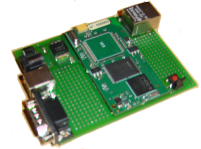
- 2.Connect the Host (your PC) to your development system with a crossover RS232 cable
- 3.Power up the system (+5Vdc for a Devlight )
- 4.Establish the communication between your Host and your APF: See Communicate
- 5.Verify your APF by starting Linux: In uBoot, type "boot". Several informations will be displayed on your console like on the screenshot Linux start screenshot
- 6.If Linux has successfully started, you can proceed with the toolchain installation. See Basics below
Basics
- Toolchain: How to install the development environment for the Armadeus boards
- Communicate: How to communicate with the Armadeus boards from the Host
- Target Software Installation: How to install, uBoot, Linux and your RootFS on the Armadeus boards
Packages and Modules
- FrameBuffer: how to configure and use the framebuffer for new LCDs
- GPIO Driver: how to configure the GPIO driver
- Network Configuration: how to configure Host and Target network (NFS, TFTP)
- Serial Transfer: how to transfer files between your Host and your Armadeus board with the RS232 link (if you don't have Ethernet)
- USB Gadget: how to configure your Armadeus board to use it as a USB device (aka Gadget in Linux language)
- MultiMediaCard: how to use MMC/SD cards on Linux with your Armadeus board
- Digital to Analog Convertion: how to configure and use the DAC on your board
- FPGA loader: how to upload a new firmware from Linux
- Analog to Digital Converter: how to install and use the on board ADC (max1027)
- PWM: how to use the i.MX integrated PWM
- RTC: how to use an external Real Time clock (Maxim DS1374)
Advanced
- BootLoader: (U-Boot useful tips)
- BootStrap: communicate and test your board when no software is installed on it