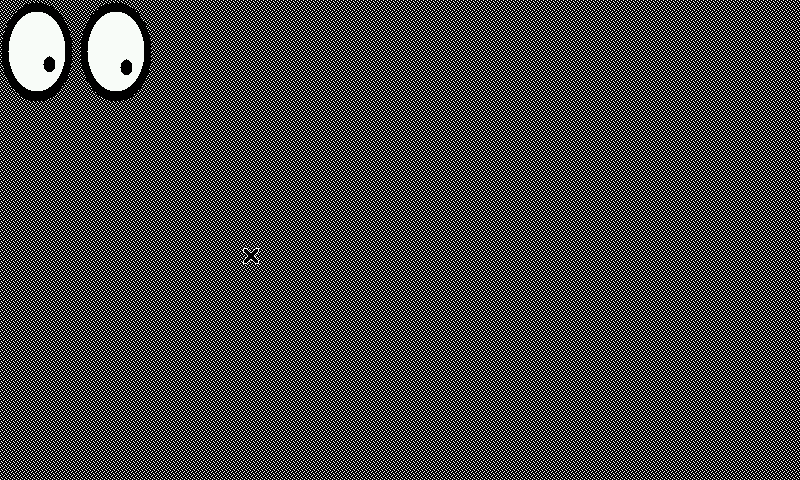Difference between revisions of "X11 server"
From ArmadeusWiki
(→Installing) |
m (→Launching) |
||
| (14 intermediate revisions by the same user not shown) | |||
| Line 1: | Line 1: | ||
| − | |||
| − | |||
==Introduction== | ==Introduction== | ||
Even if using an Xserver in an embedded context is most of the times not a necessity, it could be interesting in some "PDA like" applications, where existing applications reuse is needed. | Even if using an Xserver in an embedded context is most of the times not a necessity, it could be interesting in some "PDA like" applications, where existing applications reuse is needed. | ||
| − | Even if recent embedded systems are capable of running a full Xorg server, in embedded systems we prefer to use the reduced version TinyX/Xfbdev, which is an upper layer of the Linux [[Framebuffer]]. | + | Even if recent embedded systems are capable of running a full Xorg server, in low RAM embedded systems we prefer to use the reduced version TinyX/Xfbdev, which is an upper layer of the Linux [[Framebuffer]]. |
==Installing== | ==Installing== | ||
| Line 10: | Line 8: | ||
</pre> | </pre> | ||
| − | <pre class="config"> | + | {| border="1" cellpadding="10" cellspacing="0" summary="" class="wikitable" |
| + | |- style="background:#efefef;" align="center" | ||
| + | ! Low RAM !! > 256 Mbytes RAM | ||
| + | |- | ||
| + | |<pre class="config"> | ||
Target packages ---> | Target packages ---> | ||
Graphic libraries and applications (graphic/text) ---> | Graphic libraries and applications (graphic/text) ---> | ||
| Line 24: | Line 26: | ||
*** Optional Servers *** | *** Optional Servers *** | ||
[ ] Xvfb server | [ ] Xvfb server | ||
| + | </pre> | ||
| + | || | ||
| + | <pre class="config"> | ||
| + | Target packages ---> | ||
| + | ... | ||
| + | Graphic libraries and applications (graphic/text) ---> | ||
| + | [*] X.org X Window System ---> | ||
| + | X11R7 Servers ---> | ||
| + | X Window System server type (Modular X.org) ---> | ||
| + | ... | ||
| + | X11R7 Drivers ---> | ||
| + | [*] xf86-input-evdev | ||
| + | [*] xf86-input-keyboard | ||
| + | [*] xf86-input-mouse | ||
| + | [*] xf86-input-tslib | ||
| + | [*] xf86-input-fbdev | ||
| + | </pre> | ||
| + | |||
| + | |} | ||
| + | * Add some applications ;-) | ||
| + | <pre class="config"> | ||
... | ... | ||
X11R7 Applications ---> | X11R7 Applications ---> | ||
| Line 35: | Line 58: | ||
==Launching== | ==Launching== | ||
| + | {| border="1" cellpadding="10" cellspacing="0" summary="" class="wikitable" | ||
| + | |- style="background:#efefef;" align="center" | ||
| + | ! Low RAM !! High RAM | ||
| + | |- | ||
| + | |* For example, with a mouse and a keyboard (event0): | ||
| + | <pre class="apf"> | ||
| + | # /usr/bin/X -mouse evdev -retro -keybd evdev,,device=/dev/input/event0 & | ||
| + | </pre> | ||
| + | * Or with a touchscreen (event0): | ||
| + | <pre class="apf"> | ||
| + | # /usr/bin/X -retro -mouse tslib,,device=/dev/input/event0 & | ||
| + | </pre> | ||
| + | | | ||
| + | * if not automatically started up at boot: | ||
| + | <pre class="apf"> | ||
| + | # /usr/bin/Xorg :0.0 vt01 -s 0 -noreset -retro | ||
| + | </pre> | ||
| + | |} | ||
| + | |||
| + | then you will need to launch a window manager (like [[Matchbox]]/[[Blackbox]]/[[Fluxbox]]/Openbox) and some applications.... | ||
| + | |||
<pre class="apf"> | <pre class="apf"> | ||
| − | + | # xterm & | |
| − | + | # xeyes & | |
</pre> | </pre> | ||
| − | + | [[Image:xeyes.png|X server with xeyes app on APF27]] | |
| − | [[Category:X11]] [[Category: | + | [[Category:X11]] [[Category:Graphical User Interface]] |
Latest revision as of 10:40, 20 January 2023
Introduction
Even if using an Xserver in an embedded context is most of the times not a necessity, it could be interesting in some "PDA like" applications, where existing applications reuse is needed. Even if recent embedded systems are capable of running a full Xorg server, in low RAM embedded systems we prefer to use the reduced version TinyX/Xfbdev, which is an upper layer of the Linux Framebuffer.
Installing
$ make menuconfig
| Low RAM | > 256 Mbytes RAM |
|---|---|
Target packages --->
Graphic libraries and applications (graphic/text) --->
[*] X.org X Window System --->
X11R7 Servers --->
[*] xorg-server
X Window System server type (KDrive / TinyX) --->
[ ] Null root cursor
[ ] Enable AIGLX Extension
[*] Enable KDrive/TinyX evdev input driver
[*] Enable KDrive/TinyX kbd input driver
[*] Enable KDrive/TinyX mouse input driver
*** Optional Servers ***
[ ] Xvfb server
|
Target packages --->
...
Graphic libraries and applications (graphic/text) --->
[*] X.org X Window System --->
X11R7 Servers --->
X Window System server type (Modular X.org) --->
...
X11R7 Drivers --->
[*] xf86-input-evdev
[*] xf86-input-keyboard
[*] xf86-input-mouse
[*] xf86-input-tslib
[*] xf86-input-fbdev
|
- Add some applications ;-)
...
X11R7 Applications --->
...
[*] xclock
...
[*] xeyes
...
[*] xterm
Launching
| Low RAM | High RAM |
|---|---|
* For example, with a mouse and a keyboard (event0):
# /usr/bin/X -mouse evdev -retro -keybd evdev,,device=/dev/input/event0 &
# /usr/bin/X -retro -mouse tslib,,device=/dev/input/event0 & |
# /usr/bin/Xorg :0.0 vt01 -s 0 -noreset -retro |
then you will need to launch a window manager (like Matchbox/Blackbox/Fluxbox/Openbox) and some applications....
# xterm & # xeyes &