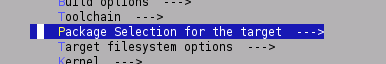Difference between revisions of "Allegro"
From ArmadeusWiki
m (→PAGE UNDER CONSTRUCTION / WORK IN PROGRESS !!!) |
m |
||
| (3 intermediate revisions by 3 users not shown) | |||
| Line 1: | Line 1: | ||
| − | + | {{Under Construction}} | |
| − | + | ||
------ | ------ | ||
| Line 12: | Line 11: | ||
For the moment it is only possible to have Allegro as a static library. (Doesn't compile as dynamic one). | For the moment it is only possible to have Allegro as a static library. (Doesn't compile as dynamic one). | ||
| − | * copy demo and examples in ''buildroot/ | + | * copy demo and examples in ''buildroot/build_armv4t/allegro/demo/'' and ''buildroot/build_armv4t/allegro/examples'' on your rootfs |
==Usage== | ==Usage== | ||
| Line 20: | Line 19: | ||
==Links== | ==Links== | ||
* [http://alleg.sourceforge.net/index.html Allegro project page on SourceForge] | * [http://alleg.sourceforge.net/index.html Allegro project page on SourceForge] | ||
| − | |||
| − | |||
[[Category:Software]] | [[Category:Software]] | ||
| + | [[Category:Graphical User Interface]] | ||
Latest revision as of 20:13, 1 August 2010
Page under construction...
 Informations on this page are not guaranteed !!
Informations on this page are not guaranteed !!
Installation
armadeus$ make menuconfig
- Choose Allegro
For the moment it is only possible to have Allegro as a static library. (Doesn't compile as dynamic one).
- copy demo and examples in buildroot/build_armv4t/allegro/demo/ and buildroot/build_armv4t/allegro/examples on your rootfs
Usage
To launch Allegro programs you must do it from a virtual terminal, for example the one opened on the LCD screen after APF boot.
You won't be able to launch Allegro programs from the serial console !!
This implies that you have a keyboard connected to your board (for the moment only PS/2 one are supported if you have an FPGA onboard).