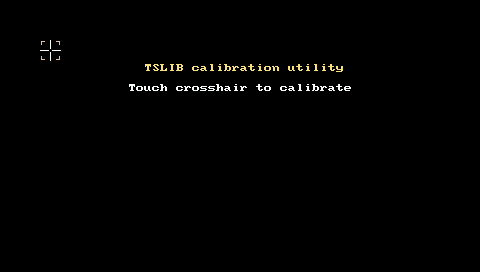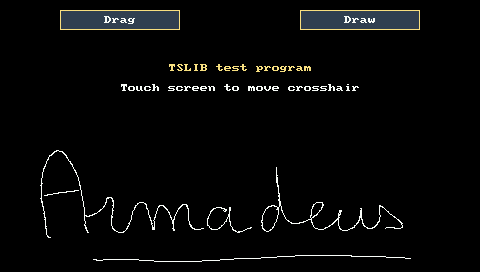Difference between revisions of "Tslib"
From ArmadeusWiki
(→Configuration details) |
|||
| (23 intermediate revisions by the same user not shown) | |||
| Line 1: | Line 1: | ||
Library which provides a common interface to touchscreen and allows touchscreen events filtering or calibrating... | Library which provides a common interface to touchscreen and allows touchscreen events filtering or calibrating... | ||
| − | == | + | ==Installation== |
| + | Tslib is now installed by default on Armadeus SDK. For reference, installation instructions are kept [[Talk:Tslib|here]]. | ||
| − | == | + | ==Configuration details== |
| − | + | Most are now automatically done in recent Armadeus SDK releases. If you are interested, history is kept [[Talk:Tslib|here]]. | |
| − | + | ||
| − | + | ||
| − | + | ||
| − | + | {{Note| to work, Tslib requires that the corresponding touchscreen Linux driver has been loaded before. On APF9328/APF27, please have a look to [[TSC2102_Linux_driver]] if not already done. On [[APF51]](Wolfson) / [[APF28]](internal) / [[APF6Dev]](SX8654) driver is statically built inside Linux kernel and should auto detect the touchscreen controller.}} | |
| − | + | ||
| − | + | ||
| − | + | ||
| − | + | ||
| − | + | ||
| − | + | ||
| − | + | ||
| − | + | ||
| − | + | ||
| − | + | ||
| − | + | ||
| − | + | ||
| − | + | ||
| − | + | ||
| − | + | ||
| − | + | ||
| − | + | ||
| − | + | ||
| − | + | ||
| − | + | ||
| − | + | ||
| − | + | ||
| − | + | ||
| − | + | ||
| − | + | ||
| − | + | ||
| − | + | ||
| − | + | ||
| − | [[ | + | |
| − | [[ | + | |
| − | + | ||
| − | + | ||
| − | + | ||
| − | + | ||
| − | + | ||
| − | + | ||
===Config file=== | ===Config file=== | ||
| − | * | + | * Tslib plugins can be tuned with ''/etc/ts.conf''. A default one is provided in all rootfs: |
| + | <pre class="apf"> | ||
# cat /etc/ts.conf | # cat /etc/ts.conf | ||
| Line 56: | Line 19: | ||
module dejitter delta=100 | module dejitter delta=100 | ||
module linear | module linear | ||
| + | </pre> | ||
===Envt variables=== | ===Envt variables=== | ||
| − | * | + | * Some ENVT variables are needed too. By default they are defined in ''/etc/profile'': |
| + | <pre class="apf"> | ||
export TSLIB_TSDEVICE=/dev/input/event0 | export TSLIB_TSDEVICE=/dev/input/event0 | ||
export TSLIB_TSEVENTTYPE=INPUT | export TSLIB_TSEVENTTYPE=INPUT | ||
export TSLIB_CONFFILE=/etc/ts.conf | export TSLIB_CONFFILE=/etc/ts.conf | ||
export TSLIB_CALIBFILE=/etc/pointercal | export TSLIB_CALIBFILE=/etc/pointercal | ||
| − | + | </pre> | |
| − | + | * If you have other input devices (like mouse or keyboard) and they have been detected by Linux before your touchscreen device, then you will probably need to adapt TSLIB_TSDEVICE variable. | |
| − | * | + | |
| − | + | ||
| − | + | ||
| − | + | ||
| − | + | ||
| − | + | ||
| − | + | ||
| − | + | ||
| − | + | ||
| − | + | ||
| − | + | ||
===Calibration=== | ===Calibration=== | ||
| − | * ''/etc/pointercal'' is created when running Tslib calibration tool: | + | * Before first usage, a touchscreen needs to be calibrated. When starting, Tslib will look at ''/etc/pointercal'' to get calibration data. This file is created when running Tslib's calibration tool: |
| + | <pre class="apf"> | ||
# /usr/bin/ts_calibrate | # /usr/bin/ts_calibrate | ||
| + | </pre> | ||
| + | [[Image:Tslib_calibrate.png]] | ||
==Testing it== | ==Testing it== | ||
# /usr/bin/ts_test | # /usr/bin/ts_test | ||
| − | [[Image:Tslib_test. | + | [[Image:Tslib_test.png]] |
==Adding Tslib support to SDL== | ==Adding Tslib support to SDL== | ||
| − | + | [[SDL|SDL]] is by default compiled with Tslib support in current Buildroot distribution. You just have to make [[SDL|SDL]] knows the presence of Tslib when launching your application with: | |
| + | <pre class="apf"> | ||
| + | export SDL_MOUSEDRV=TSLIB | ||
| + | export SDL_MOUSEDEV=$TSLIB_TSDEVICE | ||
| + | </pre> | ||
| + | To have an example of a [[SDL|SDL]] application using Tslib, take a look at ''target/demos/backlight_control/'' sources. | ||
==Adding Tslib support to Qt== | ==Adding Tslib support to Qt== | ||
| − | + | When selecting Qt in Buildroot menuconfig you can choose the input method to be Tslib. See [[Qt/Embedded#Installation|Qt installation]] for more informations. | |
==Links== | ==Links== | ||
| Line 96: | Line 58: | ||
* http://www.openembedded.org/filebrowser/org.openembedded.packaged-staging/packages/tslib | * http://www.openembedded.org/filebrowser/org.openembedded.packaged-staging/packages/tslib | ||
* http://linux-dvbh.blogspot.com/2006/12/tslib-download-and-cross-compile-for.html | * http://linux-dvbh.blogspot.com/2006/12/tslib-download-and-cross-compile-for.html | ||
| + | * [http://www.opentom.org/LibSDL SDL & Tslib page of the OpenTomTom project] | ||
| + | |||
| + | [[Category:Touchscreen]] | ||
Latest revision as of 10:16, 2 August 2019
Library which provides a common interface to touchscreen and allows touchscreen events filtering or calibrating...
Contents
Installation
Tslib is now installed by default on Armadeus SDK. For reference, installation instructions are kept here.
Configuration details
Most are now automatically done in recent Armadeus SDK releases. If you are interested, history is kept here.
| |
Note: to work, Tslib requires that the corresponding touchscreen Linux driver has been loaded before. On APF9328/APF27, please have a look to TSC2102_Linux_driver if not already done. On APF51(Wolfson) / APF28(internal) / APF6Dev(SX8654) driver is statically built inside Linux kernel and should auto detect the touchscreen controller. |
Config file
- Tslib plugins can be tuned with /etc/ts.conf. A default one is provided in all rootfs:
# cat /etc/ts.conf module_raw input module pthres pmin=1 module variance delta=30 module dejitter delta=100 module linear
Envt variables
- Some ENVT variables are needed too. By default they are defined in /etc/profile:
export TSLIB_TSDEVICE=/dev/input/event0 export TSLIB_TSEVENTTYPE=INPUT export TSLIB_CONFFILE=/etc/ts.conf export TSLIB_CALIBFILE=/etc/pointercal
- If you have other input devices (like mouse or keyboard) and they have been detected by Linux before your touchscreen device, then you will probably need to adapt TSLIB_TSDEVICE variable.
Calibration
- Before first usage, a touchscreen needs to be calibrated. When starting, Tslib will look at /etc/pointercal to get calibration data. This file is created when running Tslib's calibration tool:
# /usr/bin/ts_calibrate
Testing it
# /usr/bin/ts_test
Adding Tslib support to SDL
SDL is by default compiled with Tslib support in current Buildroot distribution. You just have to make SDL knows the presence of Tslib when launching your application with:
export SDL_MOUSEDRV=TSLIB export SDL_MOUSEDEV=$TSLIB_TSDEVICE
To have an example of a SDL application using Tslib, take a look at target/demos/backlight_control/ sources.
Adding Tslib support to Qt
When selecting Qt in Buildroot menuconfig you can choose the input method to be Tslib. See Qt installation for more informations.