Difference between revisions of "BootStrap"
From ArmadeusWiki
(→Launch) |
(→Instructions to use the Armadeus Bootstrap utility) |
||
| Line 1: | Line 1: | ||
| − | ==Instructions to use the Armadeus | + | ==Instructions to use the Armadeus UbootRecover utility== |
===Introduction=== | ===Introduction=== | ||
| − | + | The uboot_recover tool is a Python piece of code that allows you to automatically install a new uBoot from scratch or to recover it in case of failure. | |
| − | To enter bootstrap mode, you have to put the bootstrap jumper and restart your Armadeus board: <br> | + | <br> |
| + | This utility communicates with the iMX processor while in bootstrap mode. | ||
| + | <br> | ||
| + | To enter the bootstrap mode, you have to put the bootstrap jumper and restart your Armadeus board: <br> | ||
[[Image:bootstrap_jumper.jpg]] | [[Image:bootstrap_jumper.jpg]] | ||
===Launch=== | ===Launch=== | ||
| − | Go inside the | + | Go inside the uboot_recover folder (''software/uboot_recover/'') and launch |
| − | $ | + | $ python uboot_recover.py |
| − | + | ||
| − | + | ||
| − | + | ||
| − | + | *The tool will ask you to specify the serial port on which the board is connected. Under Linux please use /dev/ttySx and under Windows use COMx | |
| + | *Then the size of the SDRAM has to be indicated. Default value is 16Mo. | ||
| + | *The tool will then try to synchronize with iMX: | ||
<pre> | <pre> | ||
| − | |||
Re-synchronizing... | Re-synchronizing... | ||
Please reset your board in bootstrap mode ! | Please reset your board in bootstrap mode ! | ||
| Line 26: | Line 27: | ||
When you see that message reset your board. | When you see that message reset your board. | ||
| − | If nothing happens, verify your | + | If nothing happens, verify your bootstrap jumper is put and try to reset your board. |
| − | At last check you serial port device is the right one and don't forget to quit kermit before launching | + | At last check you serial port device is the right one and don't forget to quit kermit before launching uboot_recover tool ! |
| + | *Then you can specify whether the environment variables (IP, your special scripts...) have to be erased or not. If your board does not start anymore after a first uboot_recover, please responds by 'y' | ||
| − | + | The following messages are the displayed: | |
| − | + | ||
| − | + | ||
| − | + | ||
| − | + | ||
| − | + | ||
| − | + | ||
| − | + | ||
| − | + | ||
| − | + | ||
| − | + | ||
| − | + | ||
| − | + | ||
<pre> | <pre> | ||
| − | + | loading file ramprogrammer.bin. Please wait... | |
| + | 284 octets | ||
| + | Loading file u-boot.bin. Please wait... | ||
| + | 150304 octets | ||
| + | loading file flashprogrammer.bin. Please wait... | ||
| + | 668 octets | ||
| + | Flashing please wait... | ||
| + | . | ||
| + | uBoot successfully recovered ! | ||
</pre> | </pre> | ||
Revision as of 22:45, 2 September 2007
Contents
Instructions to use the Armadeus UbootRecover utility
Introduction
The uboot_recover tool is a Python piece of code that allows you to automatically install a new uBoot from scratch or to recover it in case of failure.
This utility communicates with the iMX processor while in bootstrap mode.
To enter the bootstrap mode, you have to put the bootstrap jumper and restart your Armadeus board:
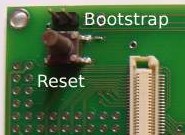
Launch
Go inside the uboot_recover folder (software/uboot_recover/) and launch
$ python uboot_recover.py
- The tool will ask you to specify the serial port on which the board is connected. Under Linux please use /dev/ttySx and under Windows use COMx
- Then the size of the SDRAM has to be indicated. Default value is 16Mo.
- The tool will then try to synchronize with iMX:
Re-synchronizing... Please reset your board in bootstrap mode ! Please reset your board in bootstrap mode ! Please reset your board in bootstrap mode ! Please reset your board in bootstrap mode !
When you see that message reset your board.
If nothing happens, verify your bootstrap jumper is put and try to reset your board. At last check you serial port device is the right one and don't forget to quit kermit before launching uboot_recover tool !
- Then you can specify whether the environment variables (IP, your special scripts...) have to be erased or not. If your board does not start anymore after a first uboot_recover, please responds by 'y'
The following messages are the displayed:
loading file ramprogrammer.bin. Please wait... 284 octets Loading file u-boot.bin. Please wait... 150304 octets loading file flashprogrammer.bin. Please wait... 668 octets Flashing please wait... . uBoot successfully recovered !