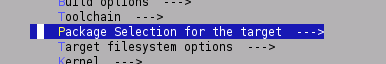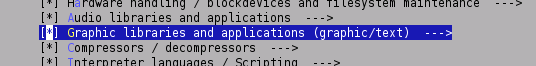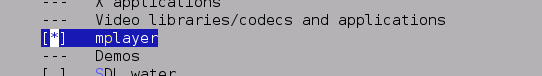Difference between revisions of "Mplayer"
From ArmadeusWiki
m (→Links) |
m (→Troubleshots) |
||
| Line 22: | Line 22: | ||
* [[FrameBuffer#Tips|disable blinking cursor]] | * [[FrameBuffer#Tips|disable blinking cursor]] | ||
| − | |||
| − | |||
| − | |||
=Converting videos= | =Converting videos= | ||
Revision as of 18:24, 27 January 2009
Introduction
Every Armadeus motherboard is capable of playing small MPEG videos with the help of the great Mplayer tool. It was successfully tested with 320x240 and 480x272 LCDs. Mplayer is using the Linux Framebuffer to display the videos.
Installation
- Activate mplayer package in Buildroot configuration:
[armadeus]$ make menuconfig
- save your configuration and then build it:
[armadeus]$ make
- finally reflash your rootfs
Usage
- Fullscreen (centered) with no sound:
# mplayer -fs -nosound video.mpg
Troubleshots
Converting videos
To convert your videos to fit the board's LCD format, you can use ffmpeg on your PC:
$ sudo apt-get install ffmpeg
- To show current video format:
$ ffmpeg -i my_video.mpg FFmpeg version SVN-rUNKNOWN, Copyright (c) 2000-2007 Fabrice Bellard, et al. ....... Input #0, mpeg, from 'my_video.mpg': Duration: 00:00:01.7, start: 0.220000, bitrate: 2522 kb/s Stream #0.0[0x1e0]: Video: mpeg1video, yuv420p, 352x288, 1150 kb/s, 25.00 fps(r) Stream #0.1[0x1c0]: Audio: mp2, 44100 Hz, stereo, 224 kb/s Must supply at least one output file
- To convert it to 320x240 format:
$ ffmpeg -i my_video.mpg -s 320x240 my_video_320x240.mpg