Difference between revisions of "Communicate"
From ArmadeusWiki
m (→Connection Setup) |
m (move specific part somewhere else) |
||
| Line 11: | Line 11: | ||
* '''Linux''': [[Connection with U-Boot on Linux|configuring RS-232 and TFTP on a Linux Host to communicate with your board]] | * '''Linux''': [[Connection with U-Boot on Linux|configuring RS-232 and TFTP on a Linux Host to communicate with your board]] | ||
* '''Window$''': [[Windows uBoot Connection | configuring RS-232 and TFTP on a Window$ Host to communicate with your board]] | * '''Window$''': [[Windows uBoot Connection | configuring RS-232 and TFTP on a Window$ Host to communicate with your board]] | ||
| − | |||
| − | |||
| − | |||
| − | |||
| − | |||
| − | |||
| − | |||
| − | |||
| − | |||
Revision as of 17:13, 2 March 2009
How-To connect your Armadeus board to your development Host.
Forewords
The default connection uses a simple RS232 Null-Modem cable (with or without USB<->serial adapter).
If you want to transfer data in a faster way, the Ethernet link is recommended.
At this stage, you should have something looking like that (IP addresses may change):
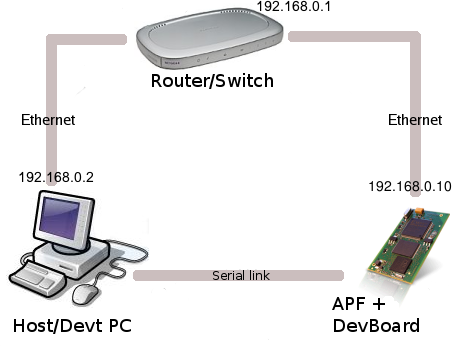
Connection Setup
A Terminal emulator (for RS232 link) and a TFTP server (for Ethernet link) have to be configured, depending on your Host operating system: