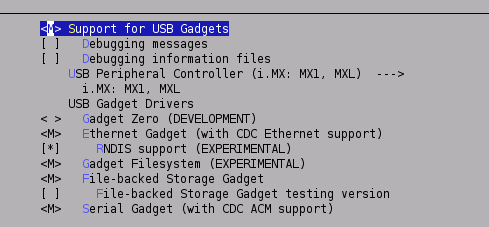Difference between revisions of "Talk:USB Gadget"
From ArmadeusWiki
(move installation) |
|||
| Line 2: | Line 2: | ||
* configure your Linux kernel: | * configure your Linux kernel: | ||
| − | + | <pre class="host"> | |
| − | + | $ make linux26-menuconfig | |
| − | + | </pre> | |
| + | <pre class="config"> | ||
| + | Device Drivers ---> | ||
| + | [*] USB support ---> | ||
| + | <M> USB Gadget Support ---> | ||
| + | </pre> | ||
| + | * and activate all USB Gadget drivers you need: | ||
[[Image:linux_config_usb_gadget.png]] | [[Image:linux_config_usb_gadget.png]] | ||
* save your configuration and then rebuild your kernel image: | * save your configuration and then rebuild your kernel image: | ||
| − | + | <pre class="host"> | |
| − | now you should have following drivers in your kernel source tree: | + | $ make |
| − | '''drivers/usb/gadget/gadgetfs.ko''' For test | + | </pre> |
| − | '''drivers/usb/gadget/g_ether.ko''' Ethernet emulation on USB | + | now you should have the following drivers in your kernel source tree: |
| − | '''drivers/usb/gadget/g_file_storage.ko''' Mass storage | + | '''/lib/modules/`uname -r`/kernel/drivers/usb/gadget/gadgetfs.ko''' For test |
| − | '''drivers/usb/gadget/g_serial.ko''' Serial emulation on USB | + | '''/lib/modules/`uname -r`/kernel/drivers/usb/gadget/g_ether.ko''' Ethernet emulation on USB |
| − | '''drivers/usb/gadget/g_zero.ko''' For test | + | '''/lib/modules/`uname -r`/kernel/drivers/usb/gadget/g_file_storage.ko''' Mass storage |
| − | '''drivers/usb/gadget/imx_udc.ko''' i.MXL USB device Core Controller | + | '''/lib/modules/`uname -r`/kernel/drivers/usb/gadget/g_serial.ko''' Serial emulation on USB |
| + | '''/lib/modules/`uname -r`/kernel/drivers/usb/gadget/g_zero.ko''' For test | ||
| + | '''/lib/modules/`uname -r`/kernel/drivers/usb/gadget/imx_udc.ko''' i.MXL USB device Core Controller | ||
* reflash your RootFS or manually copy ''imx_udc.ko, g_file_storage.ko & g_serial.ko'' to your target in /lib/modules/... | * reflash your RootFS or manually copy ''imx_udc.ko, g_file_storage.ko & g_serial.ko'' to your target in /lib/modules/... | ||
Latest revision as of 09:37, 6 March 2012
Installation
- configure your Linux kernel:
$ make linux26-menuconfig
Device Drivers --->
[*] USB support --->
<M> USB Gadget Support --->
- and activate all USB Gadget drivers you need:
- save your configuration and then rebuild your kernel image:
$ make
now you should have the following drivers in your kernel source tree:
/lib/modules/`uname -r`/kernel/drivers/usb/gadget/gadgetfs.ko For test /lib/modules/`uname -r`/kernel/drivers/usb/gadget/g_ether.ko Ethernet emulation on USB /lib/modules/`uname -r`/kernel/drivers/usb/gadget/g_file_storage.ko Mass storage /lib/modules/`uname -r`/kernel/drivers/usb/gadget/g_serial.ko Serial emulation on USB /lib/modules/`uname -r`/kernel/drivers/usb/gadget/g_zero.ko For test /lib/modules/`uname -r`/kernel/drivers/usb/gadget/imx_udc.ko i.MXL USB device Core Controller
- reflash your RootFS or manually copy imx_udc.ko, g_file_storage.ko & g_serial.ko to your target in /lib/modules/...
Usage
First, load the core controller driver on your board:
# modprobe imx_udc usb: imx_udc version: 0.5