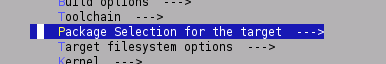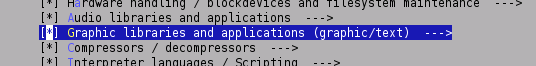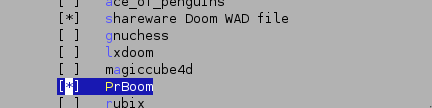Difference between revisions of "PrBoom"
m (→Launching) |
m |
||
| Line 40: | Line 40: | ||
[[Category:Games]] | [[Category:Games]] | ||
| + | [[Category:SDL]] | ||
Revision as of 17:18, 6 June 2008
PrBoom
| PrBoom | ||||||||
|---|---|---|---|---|---|---|---|---|
| Gametype | FPS | |||||||
| Web site | http:// | |||||||
| ||||||||
Infos
Doom clone derived from original ID Software sources and enhanced (SDL support, bugs correction...). Doom is the sequel of Wolfenstein.
It is working quite well on 8bpp framebuffers; for 16bpp one, a bug has to be corrected in i.MX framebuffer (ongoing).
PrBoom is integrated in Buildroot on latest SVN snapshots. It needs SDL, SDL_mixer & SDL_net. Currently there is no sound support on Armadeus boards. Video was taken on the new LCD. Runs at full speed in 320x240 with only ~40% CPU usage in 8bpp mode.
Install
- Launch Buildroot configuration:
# make menuconfig
Activate PrBoom package (it will autoselect SDL, SDL_mixer and SDL_net). Then, exit and save your config. Re-Build your rootfs:
# make
APF9328 with only 8 MBytes of FLASH
As the generated rootfs is too big to be put on the 8MBytes APF9328 FLASH, there are 2 solutions:
- 1] put rootfs on a MMC/SD. In Buildroot configure rootfs to be tar-ed:
Target filesystem options --->
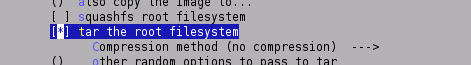 and then:
and then:
[armadeus]$ sudo tar xvf /.../buildroot/binaries/armadeus/rootfs.arm.tar -C /media/usbdisk [armadeus]$ sudo umount /media/usbdisk
in U-Boot then use (with MMC inserted):
BIOS> run mmcboot
After Linux boot on Target, launch the game.
- 2] put games files on NFS export: armadeus/buildroot/build_arm_nofpu/root/usr/games/prboom, armadeus/buildroot/project_build_arm/armadeus/root/usr/share/games/doom/prboom.wad and doom1.wad.!! Files should be in the same directory !! Then cd in directory and launch the game:
# /mnt/nfs/usr/games/prboom -width 320 -height 240 &
Launching
# /usr/games/prboom -width 320 -height 240 &
If SDL is complaining because it can't find any mouse (Unable to init SDL: Unable to open mouse) then, before launching the game, do:
# export SDL_NOMOUSE=1