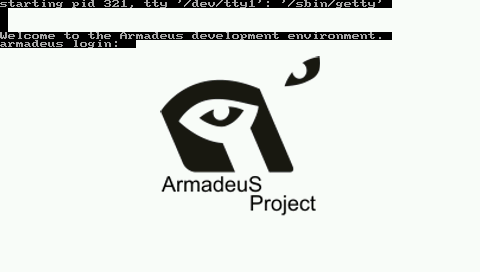Difference between revisions of "Linux Boot Logo"
From ArmadeusWiki
m (→Create an image to suitable format (C include file)) |
(→Links) |
||
| Line 40: | Line 40: | ||
==Links== | ==Links== | ||
| + | *[[FrameBuffer#Tips|Other Framebuffer tips]] | ||
* http://netpbm.sourceforge.net/doc/pnmquant.html | * http://netpbm.sourceforge.net/doc/pnmquant.html | ||
Revision as of 17:39, 24 September 2008
On this page we will explain you how to change the Boot Logo/Screen of Linux.
By default the following screen is displayed on you LCD:
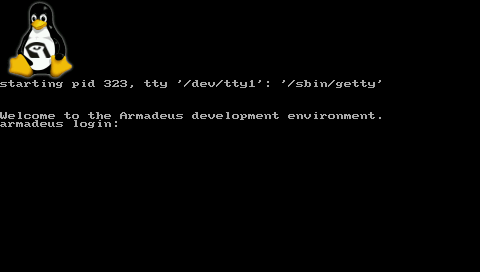
Contents
[hide]Create an image to suitable format (C include file)
- create a new image fitting the size of your LCD (320x240 or 480x272), with The Gimp (for example).
- save it in PPM RAW file format, let's say my_boot_logo.ppm
- install Netpbm package:
$ sudo apt-get install netpbm
- reduce the number of colors in your image to 224:
$ ppmquant 224 my_boot_logo.ppm > my_boot_logo_224.ppm
- convert it to PPM ASCII format:
$ pnmnoraw my_boot_logo_224.ppm > my_boot_logo_ascii_224.ppm
- copy it to ./buildroot/build_arm/linux-2.6.23.1/drivers/video/logo/ directory with a name ending with _clut224.ppm:
$ cp my_boot_logo_ascii_224.ppm ./buildroot/build_arm/linux-2.6.23.1/drivers/video/logo/logo_custom_clut224.ppm
- Linux will automatically convert your .ppm to a .c file after you have added it to the build system with ./buildroot/build_arm/linux-2.6.23.1/scripts/pnmtologo script
Add your file to Linux build system
- If you have overwritten ./buildroot/build_arm/linux-2.6.23.1/drivers/video/logo/logo_armadeus_clut224.ppm with your own logo at the previous stage, then you can jump the following steps; otherwise:
- Edit ./buildroot/build_arm/linux-2.6.23.1/drivers/video/logo/Makefile
- Add it your logo file name at line 16:
obj-$(CONFIG_LOGO_ARMADEUS_CLUT224) += logo_custom_clut224.o
- Edit ./buildroot/build_arm/linux-2.6.23.1/drivers/video/logo/logo.c
- Add it your logo C struct name at line 36:
extern const struct linux_logo logo_custom_clut224;
- Add it your logo C struct name at line 110:
#ifdef CONFIG_LOGO_ARMADEUS_CLUT224 <br><br>
/* Armadeus Linux logo */
logo = &logo_custom_clut224;
#endif
Recompile & install kernel
- Then recompile your kernel:
$ make linux
and install it on your board.
- Restart your board and you should see your image:
Remove Login from framebuffer terminal
- On your target, edit /etc/inittab
- Comment line 28:
#tty1::respawn:/sbin/getty 38400 tty1 - save it and restart your system