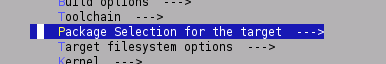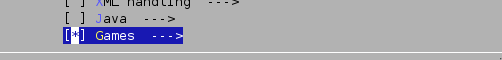Difference between revisions of "Quake"
From ArmadeusWiki
m (→Launching) |
(→Troubleshots) |
||
| Line 45: | Line 45: | ||
==Troubleshots== | ==Troubleshots== | ||
| − | *If SDL is complaining because it can't find any mouse (''Unable to init SDL: Unable to open mouse'') then, before launching the game, do: | + | *If SDL is complaining because it can't find any mouse (''Unable to init SDL: Unable to open mouse'') then connect one ;-), or before launching the game, do: |
<pre class=apf> | <pre class=apf> | ||
# export SDL_NOMOUSE=1 | # export SDL_NOMOUSE=1 | ||
</pre> | </pre> | ||
| − | * APF9328 LCD controller will have difficulties to process all data when launching Quake | + | :Quake needs a mouse to be fully playable ! |
| + | * APF9328 LCD controller will have difficulties to process all data when launching Quake on 480x272 LCD (random black lines on screen). It's an hardware limitation so no fixes are scheduled. | ||
==Links== | ==Links== | ||
Revision as of 12:00, 24 August 2009
Contents
Quake
| Quake | ||||||||
|---|---|---|---|---|---|---|---|---|
| Gametype | FPS | |||||||
| Web site | http://www.libsdl.org/projects/quake/ | |||||||
| ||||||||
Infos
SDL_Quake is a clone derived from original ID Software sources and enhanced (SDL support). Quake is the sequel of Doom.
It is working quite well on 8bpp framebuffers; for 16bpp one, a bug has to be corrected in i.MX framebuffer (ongoing).
Quake is integrated in Buildroot on latest GIT snapshots. It needs SDL, SDL_mixer & SDL_net. Video was taken on an APF27 with a LQO57 LCD. It has to be tested on APF9328.
Install
- Launch Buildroot configuration:
$ make menuconfig
[*] Shareware Quake WAD/PAK file ... [*] sdlquake
- Activate sdlquake package and Shareware Quake WAD/PAK file (it will autoselect SDL, SDL_mixer and SDL_net).
- Then, exit and save your config. Re-Build your rootfs:
$ make
APF9328 (with 8/16 MBytes of FLASH)
As the generated rootfs is too big to be put on the APF9328 FLASH, there are 2 solutions:
1. put rootfs on a MMC/SD and boot it
MultiMediaCard#Booting_from_MMC.2FSD
2. boot your board from your NFS export
Network_Configuration#Boot_from_NFS
Launching
- If you have a 320x240 display:
# cd /usr/share/games/quake/ # sdlquake -winsize 320 240 -noudp
- If you want some sound be sure that ALSA is running, with OSS emulation loaded.
Troubleshots
- If SDL is complaining because it can't find any mouse (Unable to init SDL: Unable to open mouse) then connect one ;-), or before launching the game, do:
# export SDL_NOMOUSE=1
- Quake needs a mouse to be fully playable !
- APF9328 LCD controller will have difficulties to process all data when launching Quake on 480x272 LCD (random black lines on screen). It's an hardware limitation so no fixes are scheduled.