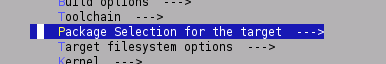Difference between revisions of "Mesa"
From ArmadeusWiki
(→Installation) |
(→Usage) |
||
| Line 31: | Line 31: | ||
==Usage== | ==Usage== | ||
| + | * Prevent framebuffer from going to sleep and cursor from blinking: | ||
| + | <pre class="apf"> | ||
| + | # echo -e '\033[9;0]' > /dev/tty1 | ||
| + | # echo 0 > /sys/class/graphics/fbcon/cursor_blink | ||
| + | </pre> | ||
| + | * Launch your demos: | ||
| + | <pre class="apf"> | ||
| + | # cd mesa/demos/ | ||
| + | # ./gears | ||
| + | .... | ||
| + | Defaulting to stdin input | ||
| + | 48 frames in 5.034 seconds = 9.535 FPS | ||
| + | </pre> | ||
| + | * With only ~10fps (on APF27), you will learn that ARM9 cores without 3D nor Floating points unit really suffer to render 3D scenes in software. | ||
| + | * Demo will take control of the serial console. To quit each demo, press "ESC" on your console. | ||
==Links== | ==Links== | ||
Revision as of 18:03, 7 December 2009
Page under construction...
 Informations on this page are not guaranteed !!
Informations on this page are not guaranteed !!
Installation
- To compile mesa requires makedepend installed on your Host:
$ sudo apt-get install xutils-dev
- Select it in Buildroot menu:
armadeus$ make menuconfig
- Choose Mesa
Requires GPM too !!
- copy some demo or examples on your target:
$ cp buildroot/build_armvXX/Mesa-7.0/progs/demos/gears /tftpboot/
# cd # mkdir -p mesa/demos/ # cd mesa/demos/ # tftp -g -r gears 192.168.1.2 (Host IP)
Usage
- Prevent framebuffer from going to sleep and cursor from blinking:
# echo -e '\033[9;0]' > /dev/tty1 # echo 0 > /sys/class/graphics/fbcon/cursor_blink
- Launch your demos:
# cd mesa/demos/ # ./gears .... Defaulting to stdin input 48 frames in 5.034 seconds = 9.535 FPS
- With only ~10fps (on APF27), you will learn that ARM9 cores without 3D nor Floating points unit really suffer to render 3D scenes in software.
- Demo will take control of the serial console. To quit each demo, press "ESC" on your console.
Links
| Other languages: | |
|---|---|
|
| |