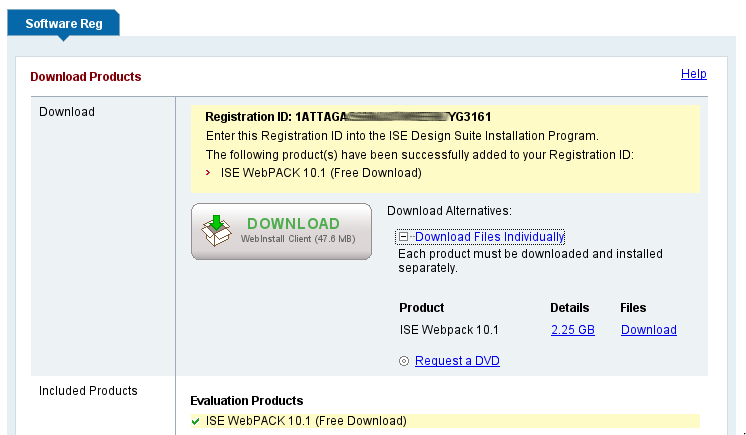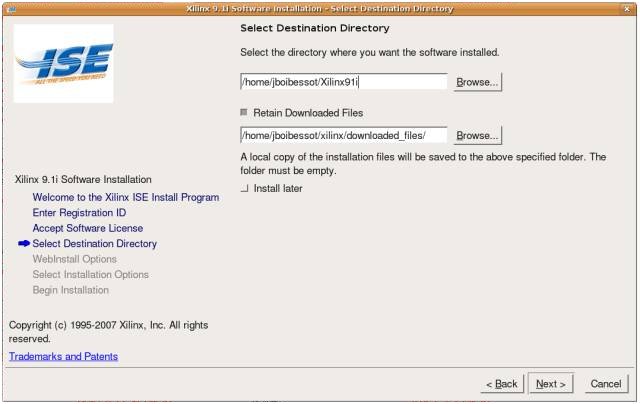ISE WebPack installation on Linux
From ArmadeusWiki
Contents
PAGE UNDER CONSTRUCTION !!!
Xilinx WebPack installation instructions for Linux.
Tested on: Ubuntu Dapper (6.10) x86 32bits, Ubuntu Gutsy (7.10) x86 32bits, ???, ...
- download ISE WebPACK - WebInstall / ISE WebPACK 10.1 (Free Download) archive from here. You will need to create a Xilinx's account and register before being able to download files (it's free).
- Choose the full download version "Download Files Individually"(2,4 Gbytes). When asked, you are not obliged to accept Java download manager (if you are sure of your Internet connection quality)
- You will get a webpack_SFD.tar archive
- unzip the archive somewhere, for example $HOME/WebPACK_WebInstall_91i/
$ unzip WebPACK_WebInstall_91i.zip -d WebPACK_WebInstall_91i
- open a shell and go in the directory created after unzipping:
$ cd $HOME/WebPACK_WebInstall_91i/
- add executable rights to some files:
$ chmod a+x setup $ chmod a+x bin/lin/setup $ chmod a+x bin/lin/_setup $ chmod a+x bin/lin/xinfo $ chmod a+x bin/lin/_xinfo $ chmod a+x bin/lin/xinfoenv
- launch installation:
$ ./setup
- Follows the instructions of the graphical interface (you need to launch setup as root if you want to install JTAG tools but on Armadeus JTAG tools are not needed to program the FPGA):
- when asked for install options choose:
* * * *