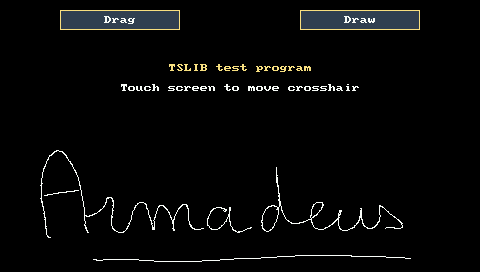TSC2102 Linux driver
From ArmadeusWiki
This page details the installation and the usage of the Linux drivers for the TSC210x touchscreen & sound chip. Sound (ALSA) specific part can be found here.
Contents
[hide]Driver Installation
Drivers are now installed by default in standard Armadeus rootfs. Following instructions are only given as references or if you want to remove these drivers from your configuration.
$ make linux26-menuconfig
Device Drivers --->
Input device support --->
<*> Event interface
...
[*] Touchscreens --->
<M> TSC 2102 based touchscreens
...
SPI support --->
<M> Freescale iMX SPI controller
--- TSC2102 codec support
...
<M> Hardware Monitoring support
$ make
Then reflash your Linux kernel and your Rootfs...
Architecture
| Touchscreen (tsc2102_ts.ko) | HWmon | ALSA |
|---|---|---|
| TSC2102 Main driver (tsc2102.ko) | ||
| Linux API | ||
Usage
- load all the needed drivers:
# modprobe tsc2102_ts TI TSC2102 driver initializing input: TSC2102 Touchscreen as /class/input/input0 TSC2102 touchscreen driver initialized
Touchscreen
Before to be used, the touchscreen has to be at least one time calibrated:
# ts_calibrate
Then it can be tested with:
# ts_test
If it does not work you can quickly check driver fonctionnality, touch the screen and check that tsc2102 interrupts count is increasing:
# cat /proc/interrupts
CPU0
26: 0 MPU IMX-uart
29: 17 MPU IMX-uart
30: 22 MPU IMX-uart
35: 12 MPU imx-mmc
39: 14 MPU I2C_IMX
40: 16 MPU imx-spi.2
41: 0 MPU imx-spi.1
59: 3682 MPU i.MX Timer Tick
60: 0 MPU DMA
61: 0 MPU DMA
110: 0 GPIO eth0
168: 0 GPIO tsc2102 <<<<--------
Err: 0
#
Further informations concerning the tslib can be found here: Tslib configuration
Audio
play sounds through ALSA interface
Miscelleanous
- get temperature and voltage with hwmon (Hardware Monitoring) interface. For example:
# modprobe hwmon # cat /sys/class/hwmon/hwmon0/device/temp1_input -- result in m°C